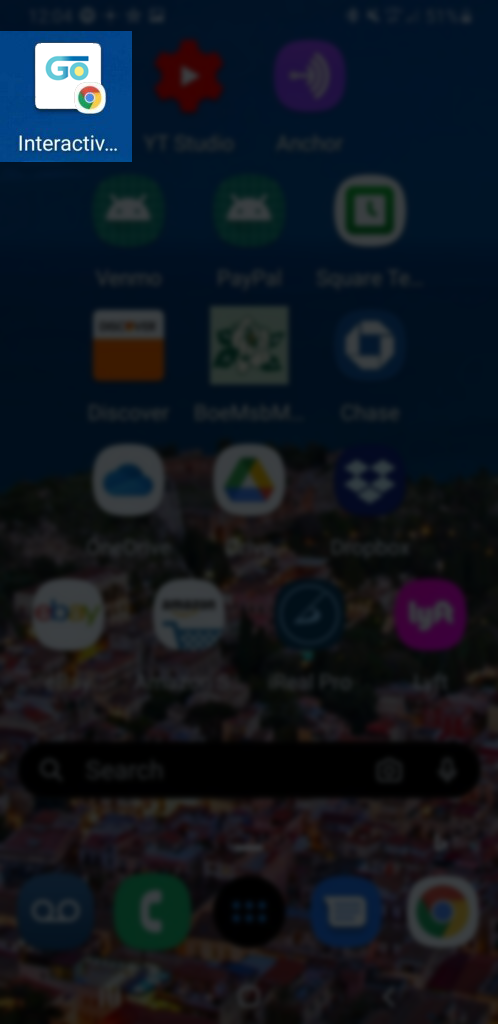Step one: Open the GoWal Bus Finder in your Safari app
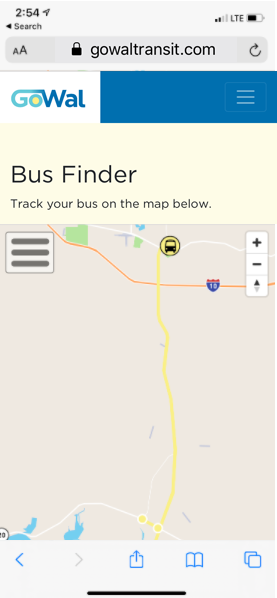
Step two: Press the Share button and select “Add to Home Screen”
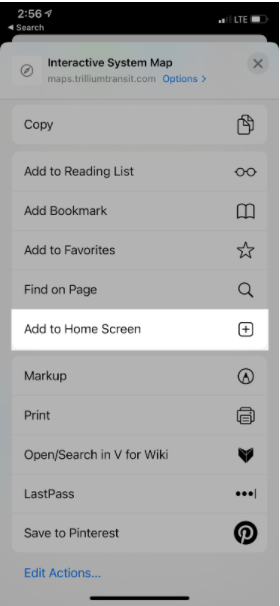
Step three: Rename the Shortcut
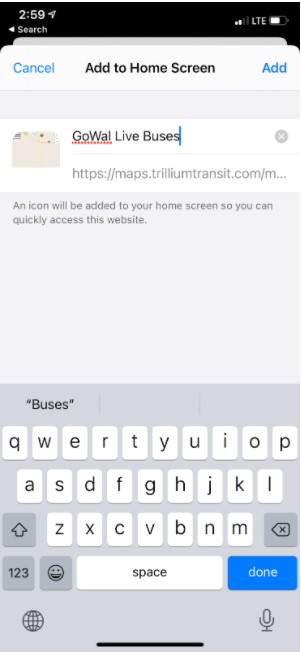
Step four: Done! You should now see a clickable shortcut for the Bus Finder on your home screen

Step one: Open the GoWal Bus Finder in your Chrome App
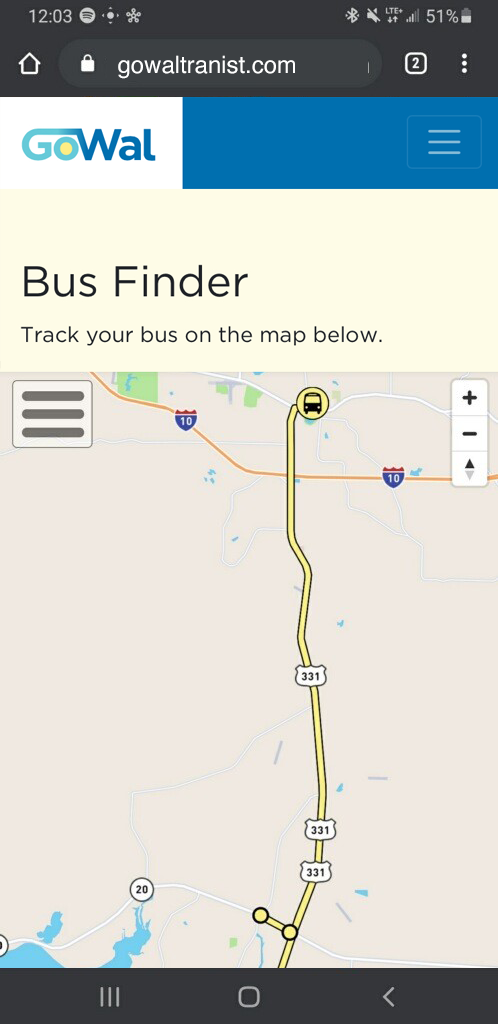
Step two: Tap the Menu Icon (three dots in the right hand corner) and tap “Add to Home Screen”
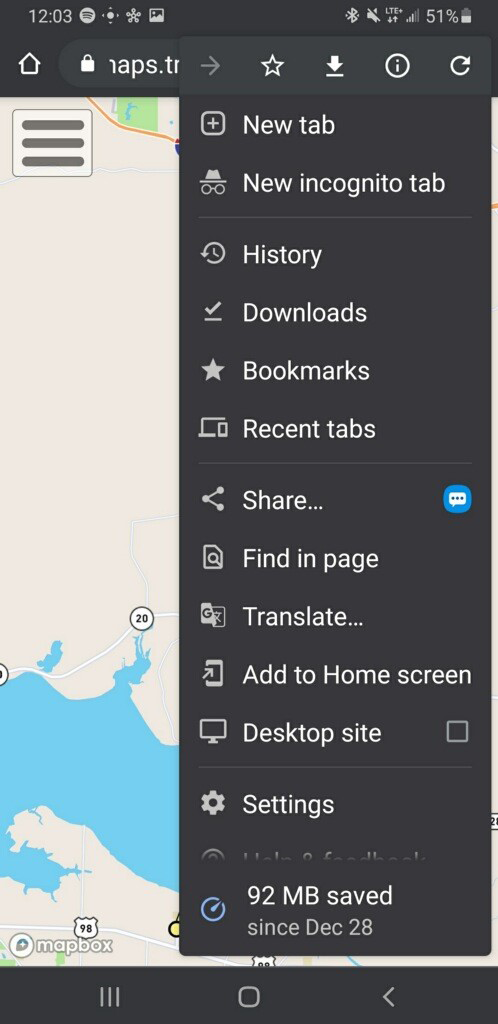
Step three: Name the shortcut
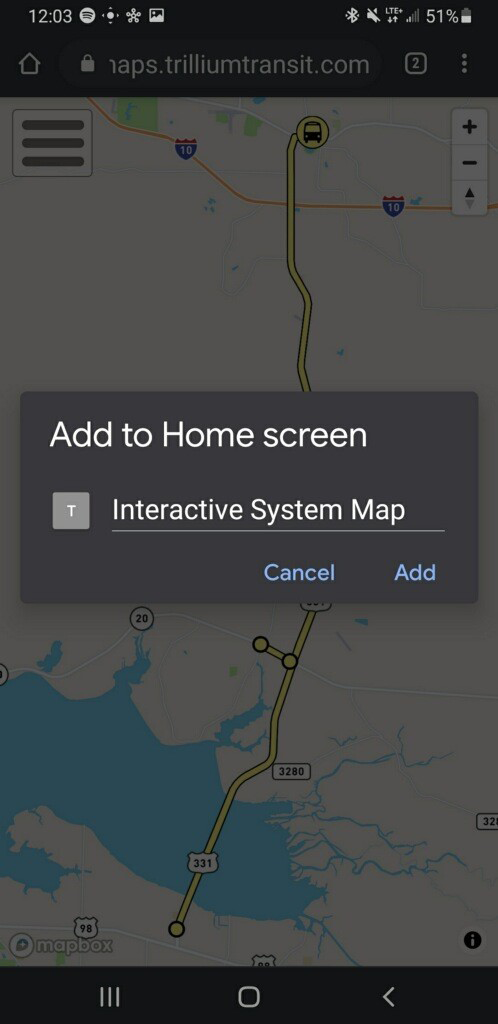
Step four: Done! You should now see a clickable shortcut for the Bus Finder on your home screen.